| Home | SourceForge.net | OpenSwing | More documentation |
JAllInOne
ERP/CRM
Mobile
eCommerce
Mobile
eCommerce
| Project Page |
| Documentation |
| Download |
| Demo |
| Installation Info |
| Mailing lists |
| Public forums |
Administration
JAllInOne administration features include:
- Change functions description (tree menu items descriptions)
- Languages definition; currently English and Italian languages are full supported; an almost completed version is availabed also for Portuguese and Spanish; it is possible to include any other languages
- Roles definition
A role represents a group of functionalities to assign to one or more users. For each functionality to include with a role, it is possible to define if a user having that role can insert, update or delete records related to that functionality. Functionalities can be independent from a specific company (such as vats, mesure units, etc. ) or can be dependent on a company (such as company's customers, items, sales, etc.). For this reason, for each functionality dependent on company, there exists a second grid reporting the same abilitations (can insert, update or delete) for the selected functionality, allowing to specify different abilitations per company: in this way a user who inherits this role, can have visibility on data related to more companies and can have grants that can vary according to the company.
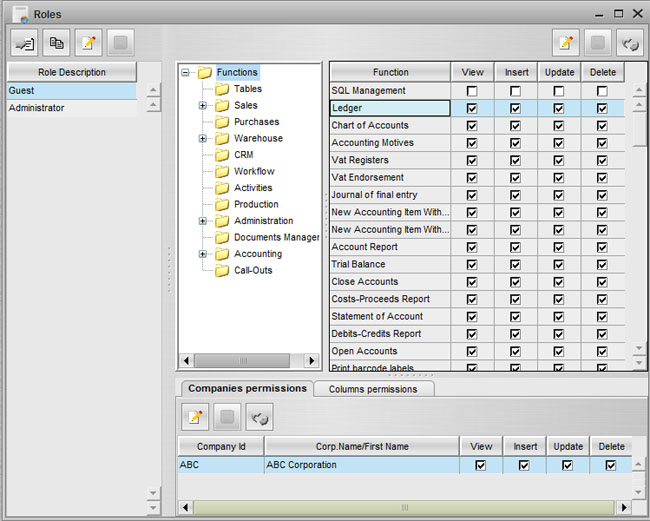
It is also possible to define more restrictive grants for grids: by using a third grid "Columns permissions", an administrator can hide columns of a grid, lock editability in insert and/or edit, force the mandatory for not mandatory columns. This allows to grant to some users the full editability/visibility of data and for some other some data can be hided or showed in read only mode.
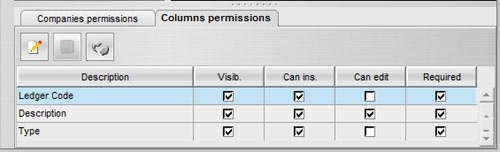
- Users definition and user-roles association
- Parameters definition, per application, company and user
- SQL Management, i.e. list of entities (tables/views/sinonymns), data management per entity, SQL shell

- Data import, by means of embedded ETL processes. Some ETL processes are available in order to simplify the task of importing data from other information systems. Currently these are the import task supported:
- import items, for each line of business (item type)
- import customers, for each company
- import supplier items, for each supplier
- import sale prices, for each sale pricelist
- import supplier prices, for each combination of supplier+supplier pricelist
These tasks require that referred vats, m.u. and other master data are already be defined in the system.
It is possible to import several type of files: xls (Excel), CSV (with both ; and , delimiters), .txt positional fields.
The configuration task is very easy: mandatory fields are reported in the grid on the right with red color and the configurator user can use the overview feature to show an overview of the specified file and use it to fill in all required cells in the grid. A double click in the "File overview" panel creates a delimiter among showed data and by right clicking a region bounded by two delimiters it is possible to move that interval to the grid (if a row has been selected in grid). These feature reduces the errors in configuration and the speeds up the task of mapping fields in input file with the required fields to write in the JAllInOne database.
Finally, a scheduler can be used to plan the automatic starting of configured processes, using a per day or per week basis. Anyway, it always possible to manually start the process by pressing the "Start process now" button on the top of the frame.
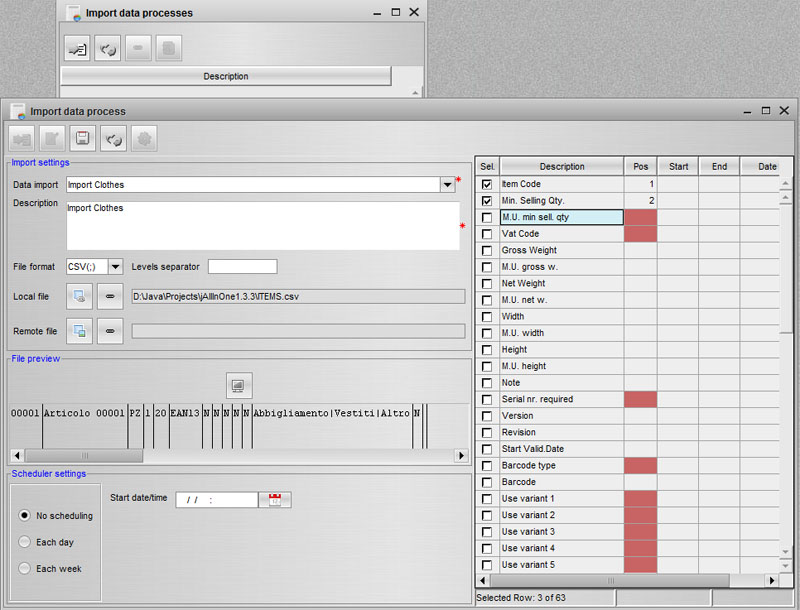
- Company definition, i.e. company creation, employees per company, employees hierarchy per company.